Lender Training
1. Setup and Tour
Log in to Homebot and understand how log in works
The most difficult part of Homebot is understanding the login, or rather using email accounts to get to the homepage. Homebot does not use passwords. It takes advantage of the data stored from your email account to know who you are and how to log you in to your account.
Facts about the login process:
- All user accounts in Fulcrum require a cached browser token from an email address. Homebot is only available with email access-- making it as secure as your email account password.
- Homebot uses cookies to securely log customers into their admin accounts. These cookies last 2-3 weeks. Once they have expired you will need to send another email to your account to get the login link again.
- These cookies register to certain email accounts. Therefore, you need to make sure you are logged in on the correct email in your browser. If you are logged in on another email, Homebot may not log you in.
- Client data always remains private and is not shared between accounts on the system. All data within your account belongs to you.
- If you get logged out, click the "Lender Login" link on the homepage and fill out your email to get sent another login link.
- Homeowner digests are sent via unique tokens associated with each account.

Setting up Your Profile.
Head to your profile page by clicking on your name in the top right corner of the navigation.
Your profile is important for borrowers to remember who you are and how they can get in contact with you. Your name, email, number and NMLS id are required. We strongly encourage a profile photo, LinkedIn URL and website URL.
 The bottom of the digest.
The bottom of the digest.
Your profile will appear on the bottom of every email digest you sent out. Make sure it is a good photo!
If you would like to use your LinkedIn profile, you can do so by grabbing the raw URL of the photo.
Instructions for getting the LinkedIn photo URL:
- Go to your LinkedIn page.
- Right-Click on your Profile Image. Click "Open Tab in New Window". A new tab will open.
- Head to new tab and copy the image URL.
- Go to your Homebot Profile Page. Paste in the Homebot "Profile Url" text box.

The Interface.
Let's take a tour of Homebot:
Tab 1: Activity
This dashboard shows an overview of digest activity among your clients. It displays how many times a borrower has reviewed their digest. This view is key in providing insight into whom you should reconnect with.

Tab 2: Find a Clients
An alphabetized list of all clients on the your system. You can filter and search through the clients by name and address to find specific people or properties. Clicking on each client will take you to their profile, email analytics and digest preview.
Tab 3: Add New
The two options for adding clients to Homebot:
Manually adding a single client
Bulk uploading a csv with a specific column header format
Bulk uploading
This feature is used for administrators on the account and allows the import of formatted CSVs.

Tab 4: Realtors
A collection of agents connected to your borrowers. They are organized by how many mutual clients you have.
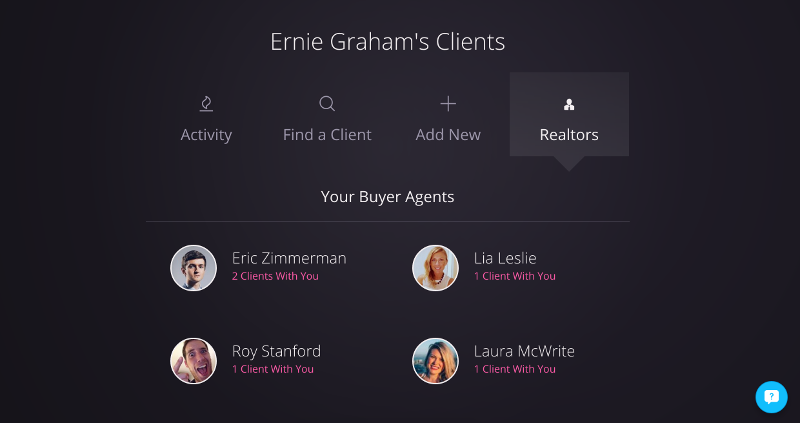
Every time you add a client, Homebot automatically identifies the buyer's agent that the client used when they bought their home:
You can view all of the agents connected to your clients in Homebot. It is sorted that so you can view the agents with the most clients in common (even when those clients were refis).
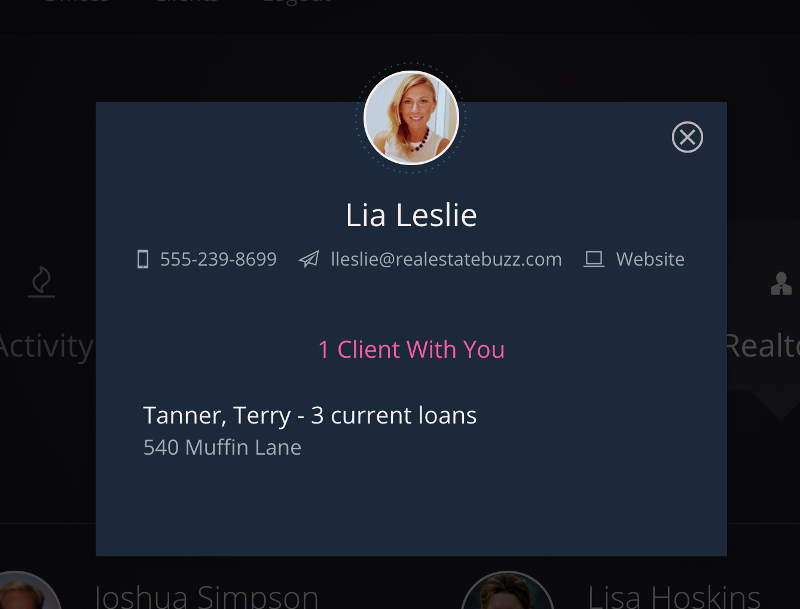 A zoomed in view of all clients in common.
A zoomed in view of all clients in common.
Staying connected with agents is important for marketing and referral purposes. Agent Connect automatically co-brands the client Homebot experience with their agent's information (and yours!).
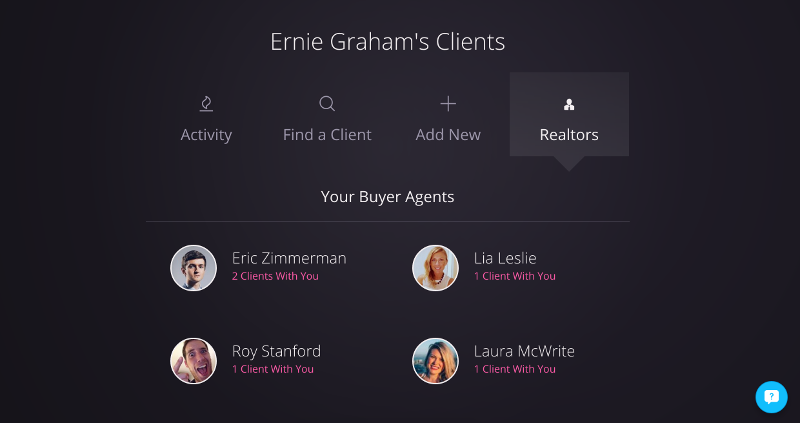 The look of the bottom of the digest that is sent out to each client.
The look of the bottom of the digest that is sent out to each client.
We hope this feature makes you feel more confident in syncing up with your favorite agents and using it as an icebreaker to build deeper relationships with new ones.
